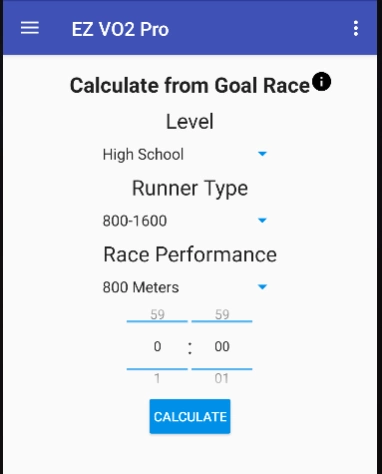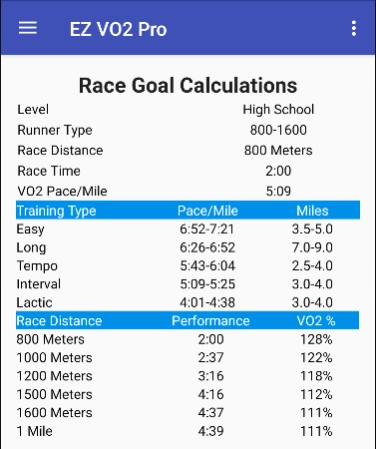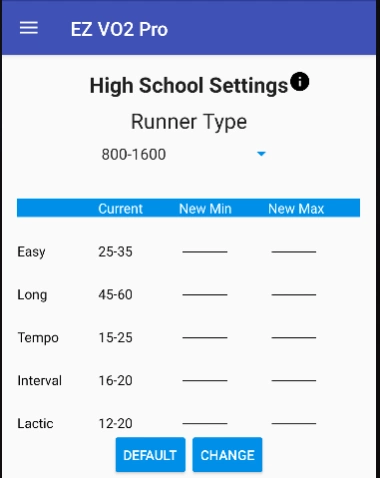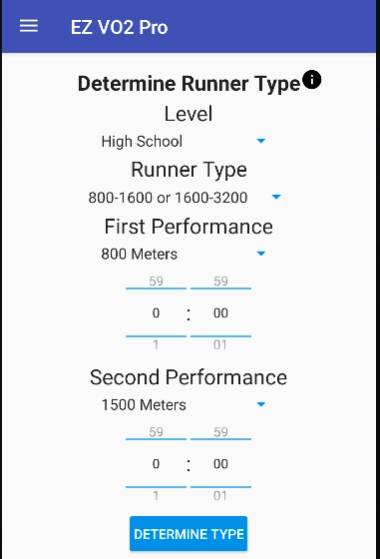EZ VO2 Lite 3.4.2
Free Version
Publisher Description
EZ VO2 Lite - Training pace and race performance calculator for distance runners.
The EZ VO2 Lite Training app calculates training paces, mileages, and equivalent race performances.Take the guess work out of your training! Simply enter a goal race performance and let EZ VO2 calculate your training information!
EZ VO2 Lite has calculators for middle school (800, 1600, 2400, 3K), high school (800, 1600, 3200, 5K), and 5K-marathon (5K, 10K, half marathon, marathon).
EZ VO2 enables users to change several settings. The app can display paces in minutes/mile and also minutes/km. The app can also allow users to change the amount of minutes for the different training methods. (In the lite version, only the Easy paces can be changed.)
Another feature of EZ VO2, is creating a PDF report displaying your training paces, training mileages, and equivalent race performances. (In the lite version, only select distances can create a PDF report.)
About EZ VO2 Lite
EZ VO2 Lite is a free app for Android published in the Health & Nutrition list of apps, part of Home & Hobby.
The company that develops EZ VO2 Lite is Par Training. The latest version released by its developer is 3.4.2.
To install EZ VO2 Lite on your Android device, just click the green Continue To App button above to start the installation process. The app is listed on our website since 2022-11-24 and was downloaded 22 times. We have already checked if the download link is safe, however for your own protection we recommend that you scan the downloaded app with your antivirus. Your antivirus may detect the EZ VO2 Lite as malware as malware if the download link to com.ezvo2training.hsc_ad is broken.
How to install EZ VO2 Lite on your Android device:
- Click on the Continue To App button on our website. This will redirect you to Google Play.
- Once the EZ VO2 Lite is shown in the Google Play listing of your Android device, you can start its download and installation. Tap on the Install button located below the search bar and to the right of the app icon.
- A pop-up window with the permissions required by EZ VO2 Lite will be shown. Click on Accept to continue the process.
- EZ VO2 Lite will be downloaded onto your device, displaying a progress. Once the download completes, the installation will start and you'll get a notification after the installation is finished.